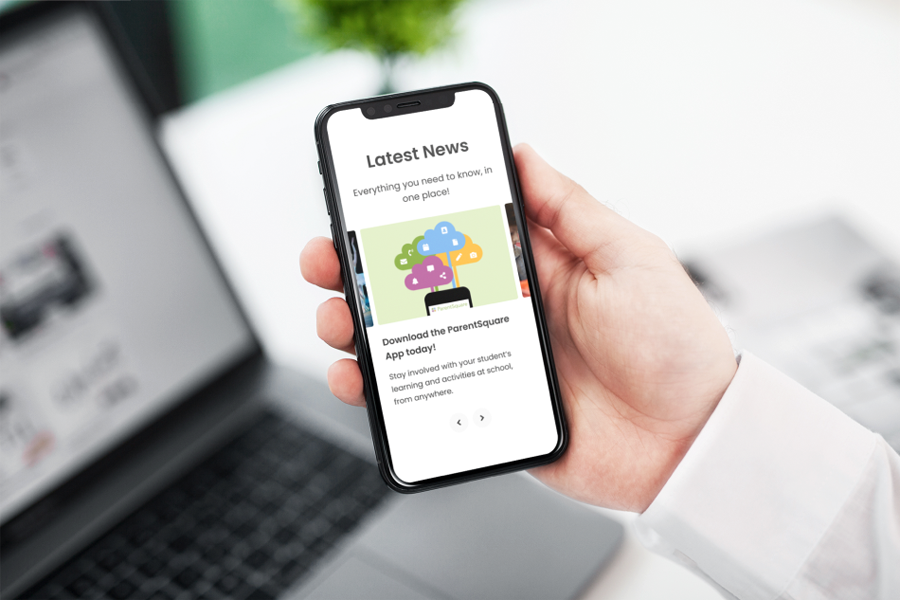February 11, 2026
You're invited! Join us for Blacknificent on Feb. 27
You are invited to join us for Bethel’s fourth annual Blacknificent Black History Month Banquet — an evening celebrating Black culture, excellence, and resilience across our school community.Blackn...
February 6, 2026
Get Involved with the Bethel School District! Apply now to be on the Budget Committee
The Bethel School Board is inviting community members to apply for open positions on the District’s Budget Committee. This is a great opportunity to be involved in shaping the future of our schools...
February 4, 2026
Stay connected to your student’s bus with First View
Stay Connected to Your Student’s Bus with First View®In partnership with First Student, Bethel School District is pleased to offer First View®, a secure, real-time GPS tracking app designed to help...
February 2, 2026
Bethel Newsletter: February 2026
Bethel District News February, 2026 In this issue 2026-27 enrollment, transfers and kindergarten orientation RSVP for Blacknificent Student illnesses How to access student grades on HAC (Home Acces...